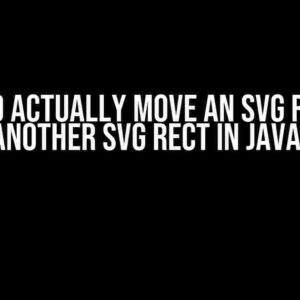Ah, the infamous “Class Path Resource [jakarta/servlet/Filter.class] cannot be opened because it does not exist” error. If you’re reading this, chances are you’ve stumbled upon this frustrating issue while trying to deploy your web application. Fear not, dear developer, for we’re about to embark on a journey to conquer this pesky problem together!
What’s Causing the Error?
Before we dive into the solution, let’s first understand what’s causing this error. The Jakarta Servlet API is a fundamental component of any Java-based web application, and the `Filter.class` file is a crucial part of it. When your application tries to access this class, but it can’t find it, the error is triggered.
There are several reasons why this might happen:
- The Jakarta Servlet API is not properly included in your project’s classpath.
- The `Filter.class` file is missing or corrupted.
- There’s a version mismatch between your project’s dependencies and the Jakarta Servlet API.
- Your project’s configuration is incorrect, preventing the classloader from finding the `Filter.class` file.
Solution 1: Check Your Project’s Classpath
The first step in resolving this error is to ensure that the Jakarta Servlet API is correctly included in your project’s classpath. Here’s how to do it:
Maven Users
If you’re using Maven, make sure you have the following dependency in your `pom.xml` file:
<dependency> <groupId>jakarta.servlet</groupId> <artifactId>jakarta.servlet-api</artifactId> <version>5.0.0</version> <scope>provided</scope> </dependency>
Update your Maven project and try redeploying your application.
Gradle Users
If you’re using Gradle, add the following dependency to your `build.gradle` file:
dependencies {
implementation 'jakarta.servlet:jakarta.servlet-api:5.0.0'
}
Update your Gradle project and try redeploying your application.
Solution 2: Verify the Filter.class File
If the classpath is correctly configured, the next step is to verify that the `Filter.class` file is present and not corrupted. You can do this by:
- Checking if the `jakarta.servlet-api-5.0.0.jar` file is present in your project’s library directory.
- Verifying that the `Filter.class` file is inside the JAR file.
If the file is missing or corrupted, try re-downloading the Jakarta Servlet API JAR file or reinstalling your Java development environment.
Solution 3: Check for Version Mismatches
Version mismatches can cause a lot of headaches, including the “Class Path Resource [jakarta/servlet/Filter.class] cannot be opened because it does not exist” error. Here’s how to identify and fix version issues:
| Dependency | Compatible Version |
|---|---|
| Jakarta Servlet API | 5.0.0 or later |
| Java Version | 11 or later |
Ensure that your project’s dependencies and Java version are compatible with the Jakarta Servlet API. Update your dependencies or Java version if necessary.
Solution 4: Configure Your Project Correctly
Sometimes, a simple misconfiguration can cause this error. Here are a few things to check:
- Make sure your project’s `web.xml` file is correctly configured and includes the necessary servlet filters.
- Verify that your project’s `pom.xml` or `build.gradle` file includes the correct dependencies and configurations.
- Check if your project’s classloader is correctly configured to load the Jakarta Servlet API.
If you’re still stuck, try re-creating your project from scratch, following the official tutorials and guides for your chosen development environment.
Conclusion
The “Class Path Resource [jakarta/servlet/Filter.class] cannot be opened because it does not exist” error can be frustrating, but it’s usually caused by a simple mistake or misconfiguration. By following the solutions outlined in this article, you should be able to resolve the issue and get your web application up and running smoothly.
Remember to:
- Include the Jakarta Servlet API in your project’s classpath.
- Verify the presence and integrity of the `Filter.class` file.
- Check for version mismatches between your project’s dependencies and the Jakarta Servlet API.
- Ensure correct project configuration and classloader setup.
With these steps, you’ll be well on your way to conquering this error and deploying your web application with confidence!
Frequently Asked Question
Get answers to the most common questions about the “class path resource [jakarta/servlet/Filter.class] cannot be opened because it does not exist” error!
What causes the “class path resource [jakarta/servlet/Filter.class] cannot be opened because it does not exist” error?
This error usually occurs when the Jakarta Servlet API is not included in your project’s classpath. The Filter.class is a part of the Jakarta Servlet API, and if it’s not found, the error will be thrown.
How do I fix the “class path resource [jakarta/servlet/Filter.class] cannot be opened because it does not exist” error in a Maven project?
To fix this error in a Maven project, you can add the following dependency to your pom.xml file: <dependency><groupId>jakarta.servlet</groupId><artifactId>jakarta.servlet-api</artifactId><version>5.0.0</version><scope>provided</scope></dependency>. This will include the Jakarta Servlet API in your project’s classpath.
What if I’m using Gradle instead of Maven?
No worries! If you’re using Gradle, you can add the following dependency to your build.gradle file: implementation ‘jakarta.servlet:jakarta.servlet-api:5.0.0’. This will include the Jakarta Servlet API in your project’s classpath.
Can I fix the error by copying the Jakarta Servlet API JAR file into my project?
While copying the JAR file might seem like a quick fix, it’s not recommended. This approach can lead to version conflicts and other issues. Instead, use your build tool (Maven or Gradle) to manage your project’s dependencies.
What if I’m still getting the error after adding the Jakarta Servlet API dependency?
If you’ve added the dependency and still getting the error, double-check that the dependency is correctly added and that your project is properly configured. Make sure to clean and rebuild your project, and check for any other errors that might be related to the classpath.

![The Dreaded “Class Path Resource [jakarta/servlet/Filter.class] Cannot Be Opened Because It Does Not Exist” Error: A Comprehensive Guide to Resolution The Dreaded “Class Path Resource [jakarta/servlet/Filter.class] Cannot Be Opened Because It Does Not Exist” Error: A Comprehensive Guide to Resolution](https://selyne.hkhazo.biz.id/wp-content/uploads/sites/940/2024/07/the-dreaded-class-path-resource-jakarta-servlet-filter-class-cannot-be-opened-because-it-does-not-exist-error-a-comprehensive-guide-to-resolution-with-text.jpg)