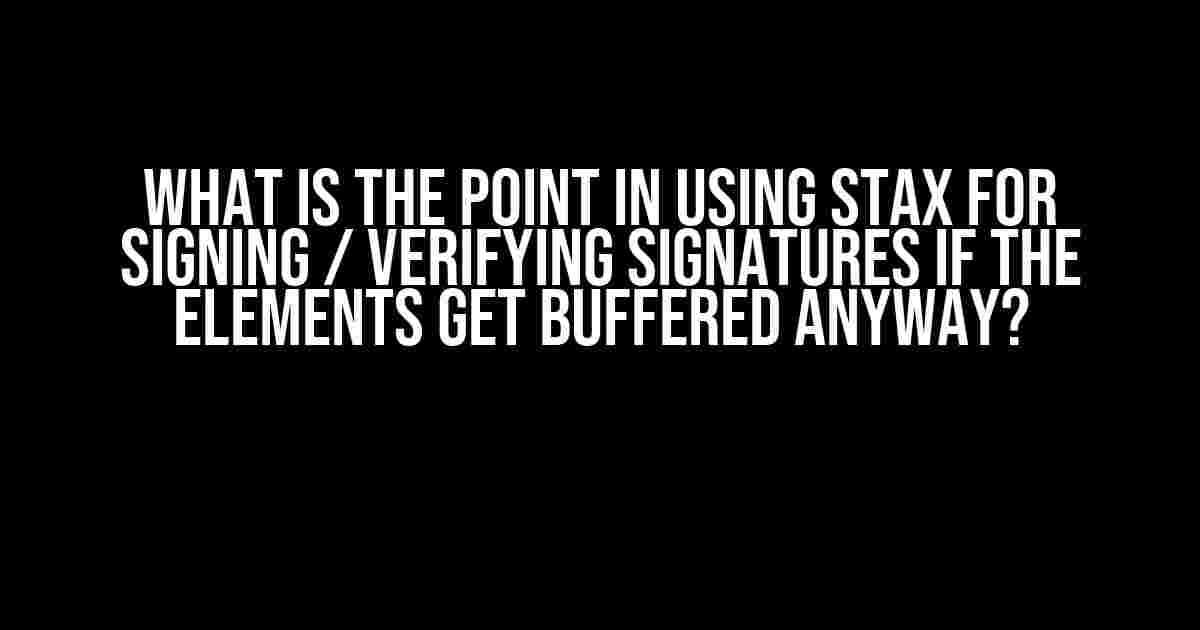If you’re working with XML signatures and wondering why you should use StAX (Streaming API for XML) for signing and verifying signatures, you’re not alone. One of the most common misconceptions about StAX is that it’s pointless to use it for signature verification since the elements still get buffered. In this article, we’ll dispel this myth and explore the benefits of using StAX for signing and verifying signatures, even when buffering is involved.
What is StAX?
Before we dive into the nitty-gritty, let’s quickly cover what StAX is. StAX (Streaming API for XML) is a Java-based API for processing XML documents in a streaming fashion. It allows you to parse and generate XML documents without loading the entire document into memory. This approach is particularly useful when working with large XML files or limited memory environments.
How Does StAX Work?
<?xml version="1.0"?> <root> <element>This is an element</element> <element>This is another element</element> </root>
In the example above, a traditional DOM-based parser would load the entire document into memory, creating a tree structure of elements and attributes. In contrast, StAX processes the document in a streaming fashion, parsing the document element by element. This approach reduces memory usage and improves performance.
The Misconception: Buffering Elements
One of the common misconceptions about StAX is that it’s pointless to use it for signature verification since the elements still get buffered. The idea is that, even with StAX, the elements need to be stored in memory for signature verification, negating the benefits of streaming processing. However, this is not entirely accurate.
Buffering vs. Streaming
Buffering refers to the process of storing data in memory temporarily while it’s being processed. In the context of signature verification, buffering is necessary to ensure that the elements are available for signature calculation. However, this doesn’t mean that StAX is buffering the entire document.
StAX provides a way to process XML documents in a streaming fashion, which means that the parser only keeps a small portion of the document in memory at any given time. This approach reduces memory usage and improves performance, especially when working with large documents.
The Benefits of Using StAX for Signing / Verifying Signatures
So, why use StAX for signing and verifying signatures if the elements still get buffered? Here are some benefits that make StAX an attractive choice:
- Faster Processing**: StAX’s streaming approach allows for faster processing of XML documents, especially large ones. This is because the parser doesn’t need to load the entire document into memory, reducing the overhead of memory allocation and deallocation.
- Reduced Memory Usage**: By processing the document in a streaming fashion, StAX reduces memory usage, making it an ideal choice for environments with limited memory or for processing large documents.
- Improved Performance**: StAX’s streaming approach improves performance by reducing the number of parsing and serialization operations. This leads to faster signature verification and signing.
- Flexibility**: StAX provides a flexible way to process XML documents, allowing you to manipulate the document during the parsing process. This is particularly useful when working with complex signing and verification scenarios.
How to Use StAX for Signing / Verifying Signatures
Now that we’ve covered the benefits of using StAX for signing and verifying signatures, let’s take a look at how to implement it.
Step 1: Create an XML Signature
<?xml version="1.0"?>
<root>
<element>This is an element</element>
<element>This is another element</element>
<Signature>
<SignedInfo>
<CanonicalizationMethod Algorithm="http://www.w3.org/2001/10/xml-exc-c14n#" />
<SignatureMethod Algorithm="http://www.w3.org/2000/09/xmldsig#rsa-sha1" />
<Reference URI="">
<Transforms>
<Transform Algorithm="http://www.w3.org/2000/09/xmldsig#enveloped-signature" />
</Transforms>
<DigestMethod Algorithm="http://www.w3.org/2000/09/xmldsig#sha1" />
<DigestValue>j6lwx3rvEPO0vI=...</DigestValue>
</Reference>
</SignedInfo>
<SignatureValue>i5WDsSpk...</SignatureValue>
</Signature>
</root>
In the example above, we’ve created an XML signature with a `SignedInfo` element that contains the signed elements and the signature value.
Step 2: Parse the XML Document using StAX
import javax.xml.stream.*;
import java.io.*;
public class StAXParser {
public static void main(String[] args) throws XMLStreamException {
XMLInputFactory factory = XMLInputFactory.newInstance();
XMLStreamReader reader = factory.createXMLStreamReader(new FileReader("example.xml"));
while (reader.hasNext()) {
int event = reader.next();
switch (event) {
case XMLStreamReader.START_ELEMENT:
System.out.println("Start element: " + reader.getLocalName());
break;
case XMLStreamReader.END_ELEMENT:
System.out.println("End element: " + reader.getLocalName());
break;
}
}
}
}
In the example above, we’ve used StAX to parse the XML document and print out the start and end elements.
Step 3: Verify the Signature using StAX
import javax.xml.crypto.*;
import javax.xml.crypto.dom.DOMStructure;
import java.io.*;
import java.security.*;
public class StAXVerifier {
public static void main(String[] args) throws Exception {
XMLInputFactory factory = XMLInputFactory.newInstance();
XMLStreamReader reader = factory.createXMLStreamReader(new FileReader("example.xml"));
XMLSignature signature = new XMLSignature();
signature.addSignedInfo(new SignedInfo(new CanonicalizationMethod(null, "http://www.w3.org/2001/10/xml-exc-c14n#")));
while (reader.hasNext()) {
int event = reader.next();
switch (event) {
case XMLStreamReader.START_ELEMENT:
if (reader.getLocalName().equals("Signature")) {
XMLStructure xmlStructure = new DOMStructure(reader);
signature.validate(xmlStructure);
}
break;
}
}
}
}
In the example above, we’ve used StAX to parse the XML document and verify the signature using the `XMLSignature` API.
Conclusion
In conclusion, using StAX for signing and verifying signatures provides a number of benefits, including faster processing, reduced memory usage, and improved performance. While it’s true that buffering is still involved, StAX’s streaming approach reduces memory usage and improves performance, making it an attractive choice for signature verification and signing.
By following the steps outlined in this article, you can implement StAX-based signature verification and signing in your own applications, taking advantage of the benefits that StAX provides.
| Benefits of Using StAX for Signing / Verifying Signatures |
|---|
| Faster Processing |
| Reduced Memory Usage |
| Improved Performance |
| Flexibility |
Remember, when it comes to signing and verifying signatures, every millisecond counts. By using StAX, you can improve performance, reduce memory usage, and ensure faster processing of your XML documents.
Frequently Asked Question
StAX (Streaming API for XML) is an excellent tool for parsing and generating XML documents, but have you ever wondered, what’s the point of using it for signing and verifying signatures if the elements get buffered anyway? Let’s dive into the FAQs and find out!
What’s the big deal about buffering elements when using StAX for signing and verifying signatures?
Buffering elements might seem like a minor issue, but it can lead to significant performance and memory consumption problems, especially when dealing with large XML documents. By using StAX, you can process the XML document in a streaming fashion, reducing the amount of memory needed and improving overall efficiency.
Doesn’t buffering elements defeat the purpose of using StAX in the first place?
Not entirely! While buffering elements might seem counterintuitive, StAX still provides significant benefits when it comes to parsing and generating XML documents. By using StAX, you can process the document in a streaming fashion, even if some elements are buffered. This approach allows for more efficient processing and reduced memory consumption.
How does StAX handle signing and verifying signatures when elements are buffered?
When using StAX for signing and verifying signatures, the API provides a mechanism to handle buffered elements. For example, StAX allows you to process the XML document in a streaming fashion, and then buffer specific elements (like the signature) for later processing. This approach enables efficient signing and verification of signatures while minimizing memory usage.
What are some scenarios where buffering elements is acceptable when using StAX for signing and verifying signatures?
Buffering elements can be acceptable in scenarios where the XML document is relatively small, or when the signature is relatively simple. In these cases, the benefits of using StAX for parsing and generating XML documents outweigh the minor performance impact of buffering elements. Additionally, buffering elements can be useful when working with complex signatures that require additional processing.
Can I avoid buffering elements altogether when using StAX for signing and verifying signatures?
In some cases, yes! By using StAX in combination with other APIs, like SAX (Simple API for XML), you can avoid buffering elements altogether. This approach requires more complex programming, but it can provide optimal performance and memory efficiency. However, this might not be feasible or necessary for all scenarios, and buffering elements might be an acceptable trade-off in many cases.