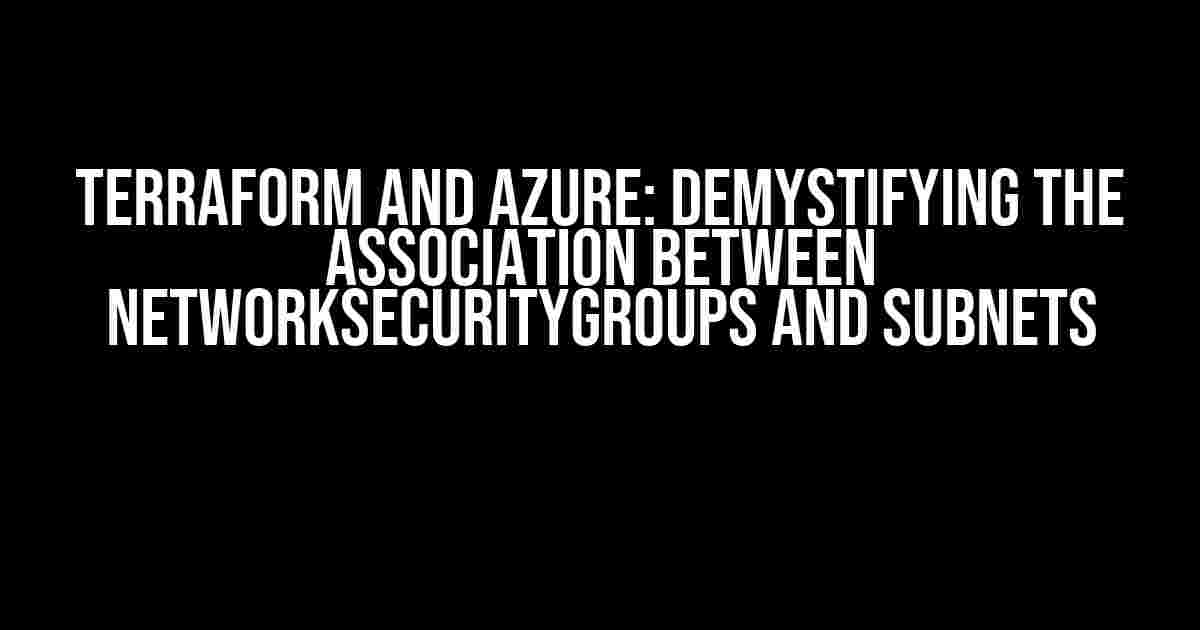As you embark on your Infrastructure-as-Code (IaC) journey with Terraform and Azure, you may encounter some unexpected hurdles. One of the most frustrating issues is the association between NetworkSecurityGroups (NSGs) and subnets. In this article, we’ll delve into the common problems that arise and provide clear, step-by-step solutions to get you back on track.
The Importance of NSGs and Subnets in Azure
Before we dive into the problems, let’s quickly review the significance of NSGs and subnets in Azure.
Network Security Groups (NSGs) are Azure resources that contain a set of security rules to filter incoming and outgoing traffic. They play a crucial role in securing your Azure resources by allowing or denying traffic based on predefined rules.
Subnets, on the other hand, are a subdivision of a virtual network (VNet) that groups related resources. Each subnet can have its own NSG associated with it, which enables fine-grained control over traffic.
Common Problems with Association between NSGs and Subnets
Now that we’ve established the importance of NSGs and subnets, let’s explore the common issues that arise when trying to associate them using Terraform.
Problem 1: NSG Not Associated with Subnet
One of the most common issues is when the NSG is not associated with the subnet. This can occur when the Terraform script is incorrect or incomplete.
To resolve this issue, ensure that your Terraform script includes the necessary code to associate the NSG with the subnet. Here’s an example:
resource "azurerm_subnet" "example" {
name = "example_subnet"
resource_group_name = "example_resource_group"
virtual_network_name = "example_vnet"
address_prefixes = ["10.0.1.0/24"]
}
resource "azurerm_network_security_group" "example" {
name = "example_nsg"
resource_group_name = "example_resource_group"
location = "West US"
security_rule {
name = "allow_ssh"
priority = 100
direction = "Inbound"
access = "Allow"
protocol = "Tcp"
source_port_range = "*"
destination_port_range = "22"
source_address_prefix = "*"
destination_address_prefix = "*"
}
}
resource "azurerm_subnet_network_security_group_association" "example" {
subnet_id = azurerm_subnet.example.id
network_security_group_id = azurerm_network_security_group.example.id
}
Make sure to adjust the resource names, resource group names, and virtual network names to match your Azure environment.
Problem 2: NSG Already Associated with Another Subnet
Sometimes, you may try to associate an NSG with a subnet, but it’s already associated with another subnet. This can lead to errors and conflicts.
To resolve this issue, you need to dissociate the NSG from the existing subnet before associating it with the new subnet. Here’s an example:
resource "azurerm_subnet_network_security_group_association" "example_existing" {
subnet_id = azurerm_subnet.existing.id
network_security_group_id = azurerm_network_security_group.example.id
depends_on = [azurerm_subnet.example]
}
resource "azurerm_subnet_network_security_group_association" "example_new" {
subnet_id = azurerm_subnet.new.id
network_security_group_id = azurerm_network_security_group.example.id
depends_on = [azurerm_subnet_network_security_group_association.example_existing]
}
In this example, we first dissociate the NSG from the existing subnet using the `depends_on` argument. Then, we associate the NSG with the new subnet.
Problem 3: NSG Not Updating Correctly
When updating an existing NSG, you may encounter issues with the association not reflecting the changes. This can occur when the Terraform script is not properly configured to handle updates.
To resolve this issue, ensure that your Terraform script uses the `depends_on` argument to handle updates correctly. Here’s an example:
resource "azurerm_network_security_group" "example" {
name = "example_nsg"
resource_group_name = "example_resource_group"
location = "West US"
security_rule {
name = "allow_ssh"
priority = 100
direction = "Inbound"
access = "Allow"
protocol = "Tcp"
source_port_range = "*"
destination_port_range = "22"
source_address_prefix = "*"
destination_address_prefix = "*"
}
depends_on = [azurerm_subnet.example]
}
resource "azurerm_subnet_network_security_group_association" "example" {
subnet_id = azurerm_subnet.example.id
network_security_group_id = azurerm_network_security_group.example.id
}
In this example, we use the `depends_on` argument to ensure that the NSG updates are handled correctly before associating it with the subnet.
Troubleshooting Tips
In addition to the solutions provided above, here are some general troubleshooting tips to help you overcome common issues with NSG and subnet associations:
-
Verify your Terraform script: Ensure that your Terraform script is correct, and the resources are properly defined.
-
Check Azure resource names: Make sure the resource names, resource group names, and virtual network names match your Azure environment.
-
Use Terraform state files: Terraform state files can help you track changes and identify issues with your infrastructure.
-
Monitor Azure activity logs: Azure activity logs can provide valuable insights into errors and issues with your NSG and subnet associations.
-
Test your Terraform script: Test your Terraform script in a development or testing environment before applying it to production.
Conclusion
In conclusion, associating NetworkSecurityGroups with subnets in Azure using Terraform can be a complex task. However, by understanding the common problems and applying the solutions provided in this article, you can overcome these issues and successfully manage your Azure infrastructure.
Remember to verify your Terraform script, check Azure resource names, use Terraform state files, monitor Azure activity logs, and test your Terraform script to ensure successful associations between NSGs and subnets.
By following these best practices and troubleshooting tips, you’ll be well on your way to achieving a secure and efficient Azure infrastructure using Terraform.
| Problem | Solution |
|---|---|
| NSG not associated with subnet | Ensure correct Terraform script and resource names |
| NSG already associated with another subnet | Dissociate NSG from existing subnet before associating with new subnet |
| NSG not updating correctly | Use depends_on argument to handle updates correctly |
By mastering the association between NetworkSecurityGroups and subnets in Azure using Terraform, you’ll be able to create a secure and scalable infrastructure that meets your organization’s needs.
Happy coding!
Frequently Asked Question
Terraform and Azure can be a match made in heaven, but sometimes, their love story can get a little complicated. One common issue that comes up is associating Network Security Groups (NSGs) with subnets. Let’s dive into some frequently asked questions and answers about this very topic!
Why can’t I associate an NSG with a subnet using Terraform?
This might happen if you’re using an older version of Terraform. Make sure you’re running Terraform 0.14 or later, as earlier versions had issues with NSG and subnet associations. Also, double-check that you’ve specified the `subnet_id` property correctly in your Terraform configuration file.
I’ve got the right Terraform version, but I’m still getting an error when trying to associate an NSG with a subnet. What’s going on?
When Terraform tries to associate an NSG with a subnet, it needs to update the subnet configuration. If you’re running into issues, try checking the Azure Activity Log to see if there are any errors or warnings related to the subnet update process. You might also want to verify that you have the necessary permissions to modify the subnet and NSG resources.
Can I associate multiple NSGs with a single subnet in Azure using Terraform?
Unfortunately, no, you can’t associate multiple NSGs with a single subnet in Azure, regardless of whether you’re using Terraform or not. Azure only allows one NSG to be associated with a subnet at a time. If you need to apply multiple NSGs to a subnet, consider creating a new NSG that combines the rules from the individual NSGs you want to apply.
How do I disassociate an NSG from a subnet using Terraform?
To disassociate an NSG from a subnet, simply remove the `network_security_group_id` property from the subnet resource in your Terraform configuration file, then run `terraform apply` to update the infrastructure. Terraform will take care of disassociating the NSG from the subnet for you!
Are there any best practices for managing NSGs and subnets in Azure using Terraform?
Yes, there are a few best practices to keep in mind! First, use meaningful names for your NSGs and subnets to make it easier to identify them. Secondly, consider organizing your NSGs and subnets into separate Terraform modules to keep your configuration files tidy. Finally, always test your Terraform configuration in a non-production environment before applying it to your production infrastructure.